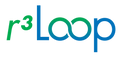Whether you are a student, a professional, or just someone who likes to browse the internet, it is important to understand the specs of your computer. The specs of your computer determine its performance, and understanding them can help you make better decisions when it comes to buying or upgrading your computer.
The following is an overview of the most important specs that you should know about when purchasing a refurbished computer.
Processor The processor, also known as the central processing unit (CPU), is the brain of your computer. It determines how fast your computer can process data. The speed of the processor is measured in gigahertz (GHz), and the higher the GHz, the faster your computer can process data. A good processor is essential for tasks such as video editing and gaming.
RAM RAM, or random access memory, is the temporary storage space that your computer uses to store data that it is currently working on. The more RAM your computer has, the faster it can perform tasks. RAM is measured in gigabytes (GB), and a good amount of RAM for most tasks is 8GB.
Hard Drive or SSD The hard drive or solid-state drive (SSD) is where your computer stores all of your files and programs. The hard drive is measured in gigabytes (GB) or terabytes (TB), and the larger the hard drive, the more data it can store. SSDs are faster than traditional hard drives and are more expensive, but they offer faster boot times and faster access to your files.
Graphics Card The graphics card, also known as the video card or GPU, is responsible for rendering images and video on your computer. A good graphics card is essential for gaming and video editing. Graphics cards are measured in gigabytes (GB) and the more GBs a graphics card has, the better its performance will be.
Screen Resolution The screen resolution refers to the number of pixels on your computer screen. The higher the resolution, the sharper and more detailed the image on your screen will be. Screen resolution is measured in pixels, with the most common resolutions being 1366x768, 1920x1080, and 2560x1440.
Refresh Rate The refresh rate of your computer monitor refers to how many times per second the screen is redrawn. A higher refresh rate means that your computer can display more frames per second, resulting in smoother motion and less screen tearing. The most common refresh rates for normal everyday use is 60Hz. Rates of 120Hz, and 144Hz can be important for gamers.
Battery Type and Life If you plan to use your laptop on the go, it's important to consider the type of battery and its expected lifespan. Some laptops use lithium-ion batteries, which are generally long-lasting and lightweight. Look for a laptop with a battery life of at least 8 hours to ensure that it can last through a full day of use.
Operating System The operating system (OS) is the software that manages all of the hardware and software on your computer. The most popular operating systems are Windows, MacOS, and Linux. Each operating system has its own strengths and weaknesses, so it is important to choose one that best suits your needs.
Ports Ports are the physical connections on your computer that allow you to connect external devices, such as a mouse, keyboard, or printer. The most common ports are USB, HDMI, Ethernet, and audio ports. It is important to make sure that your computer has the necessary ports for the devices you want to connect.
Wi-Fi Most modern computers come with built-in Wi-Fi capabilities, which allow you to connect to the internet wirelessly. Wi-Fi is measured in megabits per second (Mbps), and a good Wi-Fi connection should have a speed of at least 50 Mbps.
Weight and Size If you plan to use your computer on the go, it is important to consider its weight and size. Laptops come in a variety of sizes and weights, with smaller laptops being more portable but less powerful than larger ones.
Warranty It is important to consider the warranty when purchasing a computer. A good warranty can protect you against defects and malfunctions, and can give you peace of mind knowing that your investment is protected. r3Loop offers a 180-day warranty on all our computers.
Screen Size The screen size of your computer is measured diagonally in inches. Larger screens are great for multitasking and working with multiple windows at the same time. However, they may not be as portable as smaller screens. The most common screen sizes are 13 inches, 15 inches, and 17 inches.
Touchscreen Some laptops and tablets come with a touchscreen, which allows you to interact with your computer by touching the screen with your finger or a stylus. Touchscreens can be useful for drawing, taking notes, and navigating your computer without using a mouse.
Webcam If you plan on using your computer for video conferencing or online meetings, it's important to consider the quality of the built-in webcam. Most laptops come with a built-in webcam, but the quality can vary widely. Look for a webcam with a high resolution and good low-light performance.
Speakers The quality of the speakers on your computer can greatly affect your multimedia experience. Look for a computer with high-quality speakers that can produce clear, balanced sound.
Keyboard The keyboard on your laptop or desktop computer is important for typing and other input. Look for a keyboard with a comfortable layout, good key travel, and solid feedback. Some keyboards also include backlit keys, which can be useful for typing in low-light conditions.
Touchpad The touchpad on your laptop is used for navigating your computer without a mouse. Look for a touchpad with a smooth surface, good responsiveness, and support for multitouch gestures.
Optical Drive An optical drive is used to read and write CDs and DVDs. While many modern laptops and desktops do not include an optical drive, it can be useful if you frequently use CDs or DVDs for software installation or media playback.
Upgradeability Finally, it's important to consider the upgradeability of your computer. Look for computers that allow you to easily upgrade components like RAM and storage, which can help extend the life of your computer and save you money in the long run.
You can check out our current inventory of business grade remanufactured computers at r3Loop.com.